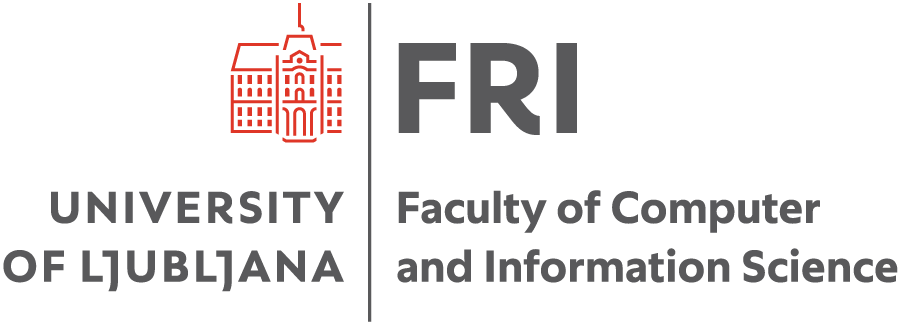For all study cycles, enrolment in the next year in the 2025/26 academic year shall take place electronically via the STUDIS academic information system.
You can complete the enrolment from 10 August 2025 onwards, on the day after you meet the conditions for enrolment in the year in which you wish to enrol. Enrolment via the STUDIS information system will be possible until 26 September 2025.
Conditions for advancing to the next year in first-cycle study programmes:
- Students who have completed course units consisting of at least 53 credits may enrol in the second year.
- Students who have completed all the requirements of the first year (60 credits) and 53 credits in the second year may enrol in the third year.
Conditions for advancing to the next year in second-cycle Master’s study programmes:
- Students who have completed at least 54 credits may enrol in the next year of study.
Enrolment takes place as follows:
1. Log on to the system using your UL digital identity.
2. Once your own personal window is displayed in the system, click on the relevant link under the heading ‘You meet the conditions for enrolment’, and continue to enter or amend your personal details in the enrolment form.
3. After completing the entries and indicating consent to the use of your personal data, click on the ‘Continue’ link, which will take you to the course selection process.
4. Select the applied and general elective courses in your syllabus from the list offered, in accordance with the rules of your study programme. The system immediately checks whether the courses you have selected comply with the rules. The rules are available in the ‘Rules for course selection’ section. Carefully consider in advance which courses you wish to select. We advise you to read the short course descriptions before making your selection. These can be found in the Course Syllabuses for 2025/2026 at https://www.fri.uni-lj.si/sl/studij. You can also find information in the 2024/25 online classroom.
5. After selecting your applied and general elective courses, make sure that they comprise 60 credits (if you select more courses and exceed 60 credits, you will have to complete all the courses in your syllabus in order to complete your studies successfully). Continue the enrolment process by clicking on the ‘Finish enrolling in courses’ button.
6. After selecting your syllabus, the screen will display the enrolment form for you to review. The syllabus for the year of study in which you are enrolling will be displayed beneath the enrolment form. If you are completing an enrolment form for a repeated year of study, all the courses for the repeated year will be displayed, including those you have already completed. You can only complete the enrolment form on the website once, so check carefully before final confirmation to ensure that you have entered the information correctly and selected the courses you wish to take. If you need to, you can return to the previous page and make corrections.
7. You have the option of enclosing attachments with the enrolment form.. 1. You can enclose the following attachments, which will depend on the type of enrolment (programme, year of study, etc.):
- full medical examination certificate (applies only to students enrolling for the first time in the second year of a first- and second-cycle study programme);
- education agreements (in the case of part-time study, graduate enrolment or a tuition fee payer);
- completed forms for various types of subsidised public transport;
- other forms (e.g. submission of an application for enrolment in a general elective course offered by another faculty, together with the course syllabus).
Note: You may only enclose one attachment with the enrolment form. Therefore, if you have a larger number of documents to attach, please combine them into a single PDF and ensure that the documents are properly completed/electronically signed using digital certificates.
8. Once all the information you have entered is correct, confirm the enrolment form.
9. The formal part of the enrolment process is complete when the Student Affairs Office confirms your enrolment via the STUDIS system. If an incomplete application is submitted or other problems arise in the completion of electronic enrolment, you may contact the Student Affairs Office by writing to referat@fri.uni-lj.si.
10. You can track the status of your enrolment application in the STUDIS academic information system, and review any requests from the Student Affairs Office for corrections to the enrolment form. After you complete the enrolment procedure, you will be given the option of printing out the certificate of enrolment for the 2025/26 academic year via STUDIS.
11. The final deadline for enrolment is 26 September 2025. Enrolment will no longer be possible after this date.